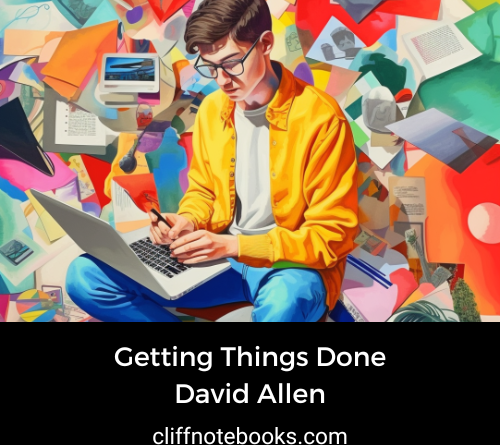Getting Things Done | David Allen
“Getting Things Done” (often abbreviated as GTD) introduces a method for increasing productivity and reducing stress. Allen’s method is based on the idea that one’s mind is for having ideas, not holding them. To this end, he emphasizes the need to keep track of tasks externally (on paper, in a digital file, or in some other form) so your mind can be free to focus on actually performing the tasks.
Key components of the GTD method include:
Capture: Write down everything that catches your attention or needs to be done, from major projects to small tasks. This includes anything that is unfinished or causing stress.
Clarify: Process these items one by one. Decide what action (if any) needs to be taken. If the task requires more than one action, it’s a project. If you can do it in two minutes or less, do it immediately. If not, delegate it (if possible) or defer it.
Organize: Sort the items into categories. This could be based on the type of task, when it’s due, or where it needs to be done. Allen suggests using lists and folders to keep track.
Reflect: Review your system regularly to ensure it’s up-to-date and functioning well. Allen suggests a weekly review to clean up, update your lists, and clear your mind.
Engage: Use your system to guide your actions and stay focused. Your system will help you decide what to do at any given time, based on context, time available, and energy level.
Throughout the book, Allen emphasizes the benefits of having a clear mind and an organized system for tracking and managing tasks. By using the GTD method, individuals can improve their productivity, reduce stress, and focus more effectively on the tasks at hand.
Biography of David Allen
David Allen was born on December 28, 1945. Over the course of his career, he has worked as a management consultant, executive coach, and professional speaker. Before he became a consultant, he held jobs in a variety of fields, such as teaching, coaching, and overseeing corporate training programs.
In the early 1980s, Allen established his own consultancy firm, the David Allen Company, to offer training and coaching services to both individuals and organizations. His methodology, known as “Getting Things Done” or GTD, was developed through years of research and work with clients. The GTD method promotes stress-free productivity, largely by encouraging people to move tasks out of the mind by recording them externally and then breaking them into actionable work items.
Allen’s “Getting Things Done: The Art of Stress-Free Productivity,” first published in 2001, has become a seminal book in the field of productivity and time management. It has been published in over 28 languages and has been a best seller both in the United States and abroad.
Apart from “Getting Things Done,” David Allen has written other books including “Ready for Anything: 52 Productivity Principles for Getting Things Done” and “Making It All Work: Winning at the Game of Work and the Business of Life.”
Quotes from Getting Things Done
“Your mind is for having ideas, not holding them.”
“You can do anything, but not everything.”
“The strategic value of clear space is key to nothing less than organizational and personal productivity and balance.”
“If you don’t pay appropriate attention to what has your attention, it will take more of your attention than it deserves.”
“Much of the stress that people feel doesn’t come from having too much to do. It comes from not finishing what they’ve started.”
“The big secret about ‘stuff’ is that completion equals success.”
“You can’t feel good about what you’re not doing.”
“The real issue is how to make appropriate choices about what to do at any point in time.”
“If you’re not doing the task, you’ve still got to manage the task.”
“There is usually an inverse proportion between how much something is on your mind and how much it’s getting done.”
Criticisms of Getting Things Done
Complexity: Some readers feel that the GTD system can be too complex or overwhelming to set up and maintain. The system requires regular reviews and diligent organization, which can be time-consuming.
Unrealistic for Certain Jobs or Tasks: The GTD method may not fit every kind of job or task. For example, jobs with a high degree of unpredictability or with large amounts of ad hoc work can be difficult to fit into the GTD system.
Over-emphasis on Individual Tasks: Some critics believe that the GTD system may encourage an overemphasis on individual tasks at the expense of larger projects or strategic thinking. While Allen does address projects in his system, critics argue it’s easy to lose sight of the big picture.
Lack of Prioritization: GTD is designed to clear the mind and ensure that all tasks are captured and organized, but some critics argue that it lacks an emphasis on prioritizing tasks. Allen’s approach of “doing what’s next” can sometimes lead to an emphasis on easy or quick tasks, rather than those that are most important.
Dependent on Habit and Discipline: Like all systems, GTD only works if you stick to it. Some people find it hard to develop the habit of using the system consistently, which limits its effectiveness.
Key Concepts in Getting Things Done
Capture
Capture refers to the process of collecting all things that command your attention. This goes beyond just work tasks or obvious to-dos. It encompasses everything that is unfinished in your personal or professional life that you want or need to do. This could be anything from big projects and minor tasks, to ideas you want to explore, to reminders about appointments, to errands you need to run. If something is on your mind or has your attention, it’s captured.
In the capture phase, you write everything down. The key is to get these things out of your head and into a physical or digital external system where they can be processed and organized later. This external system could be a physical inbox, a notebook, a digital list on your phone, or a task management software.
This is based on Allen’s belief that “Your mind is for having ideas, not holding them.” The human brain is not efficient at remembering and organizing multiple tasks, and trying to do so often leads to stress and forgetfulness. By capturing everything in an external system, you free up your mental space and ensure that nothing is forgotten.
It’s important to note that at this stage, you’re not doing anything with the items you capture other than recording them. You’re not trying to categorize them, prioritize them, or decide when and how they will be done. Those steps come later in the GTD process. The goal of the capture phase is simply to get everything out of your head and into a trusted system.
To effectively capture, you should make it a habit to capture immediately or as soon as possible when a task, idea, or responsibility comes to mind. The more consistent and thorough you are with capturing, the more you can trust your system, and the more mental space you free up for focusing on the task at hand.
Clarify
Clarify means deciding what each captured item means to you and what you need to do about it. You go through the list of things you’ve captured one by one and for each item, ask: What is this? Is it actionable?
If the item is not actionable, there are three options:
Trash it: If it’s something you no longer need or that has no future value, discard it.
Incubate it: If it’s something that might be useful or actionable in the future, you put it in a “Someday/Maybe” list to review later.
Reference it: If it’s non-actionable but contains information that might be useful later, you store it in a reference system (like a file cabinet or digital folder) for easy access later.
If the item is actionable, you need to decide what the next action is. The next action is the very next physical, visible activity that needs to be engaged in, in order to move the current reality toward completion.
If the next action requires less than two minutes, Allen recommends doing it immediately. This is based on the principle that it would take longer to store and track any item than to deal with it the first time it’s in your hands—in other words, it’s the efficiency cut-off.
If the action will take longer, you have two options:
Delegate it: If someone else is better suited to do the task, delegate it to them and keep a record in a “Waiting For” list.
Defer it: If the task is yours to do but cannot be done right away, schedule it. It goes into your calendar (if it must be done at a specific time or day) or in your “Next Actions” list (if it just needs to be done as soon as you can get to it).
Lastly, if the item requires more than one action, it’s considered a project. You should make a note of the outcome you’re committed to in your Projects list and also decide on the very next action for this project.
The Clarify stage is a crucial step in maintaining control over your workflow. It ensures that you know exactly what you need to do with each item, and it makes sure that nothing falls through the cracks.
Organize
Organize means arranging the items and reminders you’ve captured and clarified into a system where you can easily access them when needed. The way you organize these items can depend on various factors, such as the type of task, the context in which it can be done, its priority, or its deadline.
Allen suggests creating and maintaining several lists and folders, such as:
Next Actions List: This is a list of the next actions for your tasks. Tasks are typically organized by context (i.e., where and with what tools you can complete the task), such as @phone for calls to make, @computer for tasks that require a computer, @home for tasks to be done at home, and so on.
Waiting For List: Here you track the tasks you’ve delegated to others and are waiting on for completion.
Project List: This is a list of outcomes that will require more than one action step to complete. For each project, you should also determine what the next action is and put that on your Next Actions list.
Someday/Maybe List: This list is for things you might want to do at some point but not right now.
Calendar: Only time-specific actions (appointments, full-day events, or specific-time tasks), day-specific actions (tasks that can be done any time on a particular day), and day-specific information (information that you’ll need on a particular day) go on the calendar.
During this phase, Allen also encourages setting up a filing system for reference material. This could include both physical and digital materials, and the system should be easy to access, use, and maintain.
By creating and maintaining these lists, you’re able to keep track of all the moving parts of your work and life in a systematic, organized way. You’re not trying to remember everything in your head, but rather, you’ve got an external system that you can trust to remember for you. This can greatly reduce stress and improve productivity.
Reflect
Reflect means taking the time to step back and review your system on a regular basis. This reflection ensures that your system remains current and aligned with your changing priorities, commitments, and interests.
The central activity in this stage is what Allen calls the “Weekly Review”. This review is a time set aside at least once a week to:
Clear up: Process all your loose papers, notes, emails, etc. that haven’t been processed.
Update your lists: Review your Next Actions, Waiting For, Projects, and Someday/Maybe lists. Mark off completed actions and add any new ones. Update your project list to reflect any progress or changes. Make sure each project has a corresponding next action.
Get current and orient yourself: Review the upcoming calendar events for the next couple of weeks and ensure you have captured all the actions required for each of them. Review your past calendar events for any pending actions. Look at your Waiting For list and follow up on any necessary items.
Review and reflect: Take a higher level look at your life and work. Are you maintaining a good balance? Are you moving toward your goals? This can also be a time to review your life goals, vision, and big picture objectives.
The purpose of the Reflect stage is to keep your system functional and current, so it remains a trusted source for your tasks and commitments. It also ensures you have time to reflect on your priorities and commitments at a higher level, beyond the day-to-day or week-to-week tasks. Reflecting in this way can help align your actions with your broader goals and values, leading to greater productivity and satisfaction.